Online Teaching Equipment: The Best and The Basics

E-learning is the most popular type of distance education today and has been around for some time now, however events of 2020 brought it to the fore like never before. More and more freelancers, teachers, trainers, even university students are opting to teach online.
Work from home whilst giving you the flexibility of choosing your hours can become stressful if you do not have the right equipment to deliver.
Let’s talk about the absolute must-haves for teaching online:

Devices:
- Fast and reliable computer – a desktop, laptop, or tablet. Match up the system specifications of your existing desktop/laptop with your employer’s requirements. If for some reason you need to buy a new one, Shop around, there are so many choices - A Windows PC, an Apple MacBook, or a Google Chromebook – well it boils down to your employer’s equipment requirements, your budget, and whether online teaching is your long-term or short-term career goal.
If you are testing the waters, start with a basic model but remember the recommended requirements are the minimums, try buying a faster machine for better output. Pricing and models vary from one region to another and that is why I am abstaining from making any suggestions.
- Some may decide to forego a PC and invest in a tablet. You have Android or Apple range to choose from.
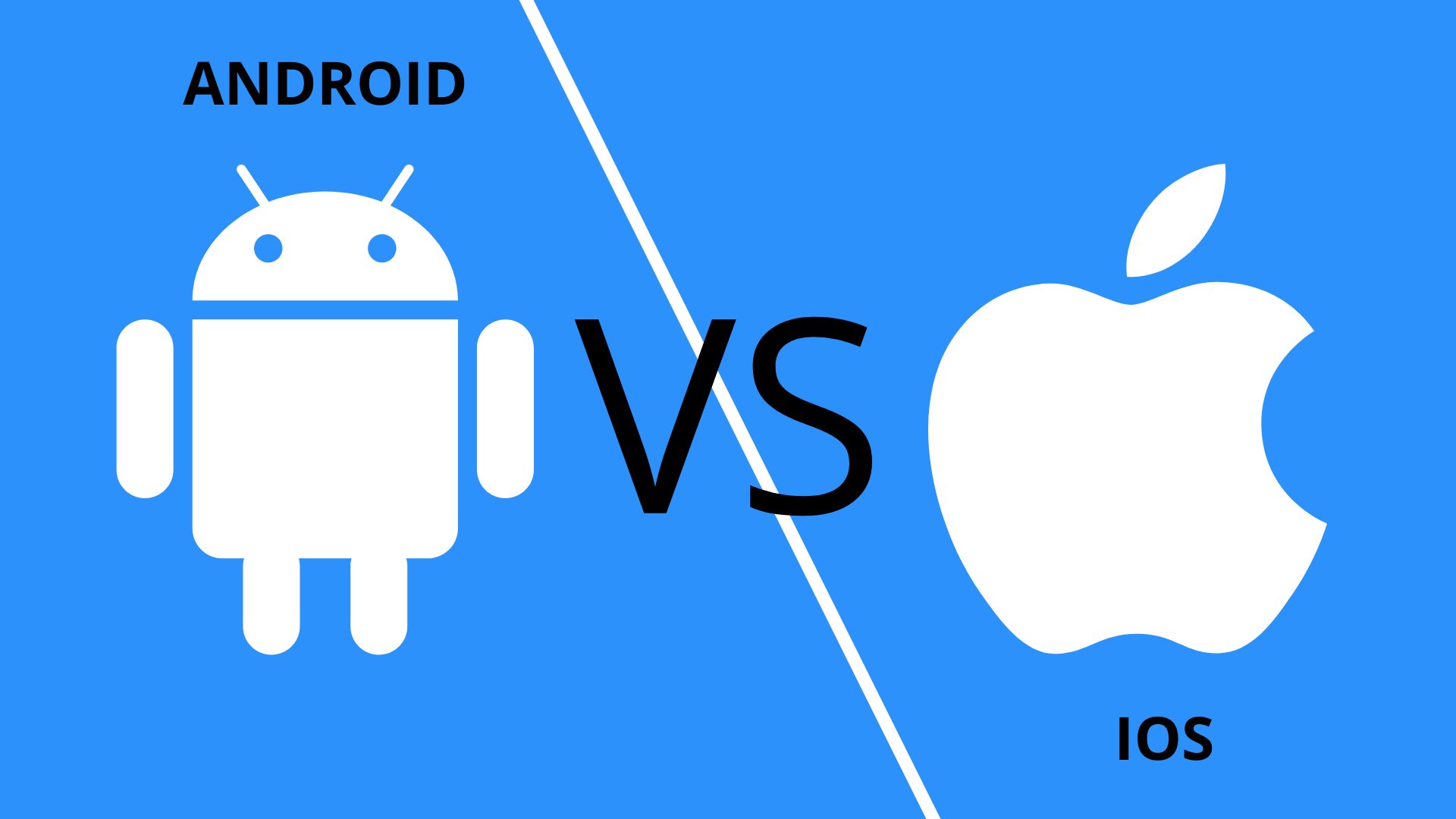
Some come with mobile connectivity, some don’t. Choose one with an adequate screen size. I would also recommend getting a tablet keyboard to make it more user-friendly and productive.
- Although many ESL companies do give their teachers the option to use smartphones, they are not a very efficient choice.
Headphones and Microphones:
Devices come with a built-in mic and speakers, but these are not particularly good at managing background noise. Headphones help reduce noise barriers thus allowing the effective flow of information and enhanced experience.
A headset is a mandatory requirement for most online employers. How do you decide which one to buy?
- Avoid in-ear headphones, for one they do not look very professional, and keeping the microphone away from your clothes can be a constant source of distraction.
If you work long hours, noise exposure through in-ear headphones can lead to injury.
- Bulky over the ear or oversized gaming headphones can distract students, you will be better off leaving these off your shopping list.
- Invest in an ‘on the ear’ headset with a built-in microphone. Look for an option that is small, offers good audio, a noise-canceling microphone, is budget-friendly, and comfortable to wear.
Webcam:
Just like a good headset ensures teachers and students can hear and be heard, a good camera can enhance the visual connect helping teachers and students to bond well. Most of the recent laptops, tablets, and smartphones come with inbuilt cameras. If for some reason your camera is malfunctioning or your device is more than 5 years old, it is time to buy a new webcam.
- Opt for a High Definition camera with 1080p resolution. While Logitech and Microsoft have some affordable models, check out the options available at your local stores.
- Don’t forget to buy a tripod stand to stabilize the camera if the option you choose does not have a mounting system.
Internet Connection
Most eLearning providers require minimum upload and download speeds and may ask you to submit a speed test as part of the recruitment process. Some even insist on a wired connection instead of Wi-Fi.
A stable high-speed broadband connection ensures your class runs smoothly without video or audio lags.

Work area
Now that we have sorted the gadgets, let's take a look at your workspace.
You will need a designated area to set up your classroom.
- Workspace: Pick a quiet spot with a clear wall or corner.
- Lighting: Make sure there is adequate lighting.
- Workstation: Place your desk in such a way that you have adequate room for movement. Choose a chair with the correct height. If the budget allows, invest in an office chair with adjustable height and back. Good posture will help reduce physical stress and injury.
- Background and Props: If you are going to teach young students, you will need some background decorations and props. My suggestion is - follow your employer’s requirements.
- Get creative. You don’t have to buy everything at once. As you ease into your teaching role and get to know your students, you can build your age-appropriate prop collection over time.
- Classroom Storage: Keep your props organized to avoid clutter. You can use trays, baskets, or a storage trolley. Choose what best suits your workspace and budget. A chaotic workspace will stress you out and affect your teaching. Make sure your props are within arm’s reach, you may get penalized for leaving the screen during a live session. Please check your employer’s policies on classroom etiquette.
- Whiteboard: Some teachers like to use a physical whiteboard even while teaching online. Feel free to buy one if that is your style. Choose a size that will fit well in your workspace. When using a whiteboard to teach online, make sure you have your external headset on and your writing is within the camera frame. Test the setup to make sure the video and audio quality is up to mark. Be mindful of your handwriting, it should be legible.
Many ESL companies have their own virtual classrooms with inbuild virtual whiteboards.

Once you have set up your workspace, switch on your camera to test the visual aesthetics and while you are at it, try out the functionality as well.
Having the right equipment will exhibit your commitment to your employer. Be prepared for some expenses initially. Check with an accountant to see if the tax system in your country allows you to offset the cost, in which case you will have to collect the receipts of the items bought, for your tax returns.
This is not an extensive list of nuts and bolts required for online teaching.
Whether your setup is Minimal, Optimal, or Extravagant, ultimately is your choice!
-written by Preeti Lamba


