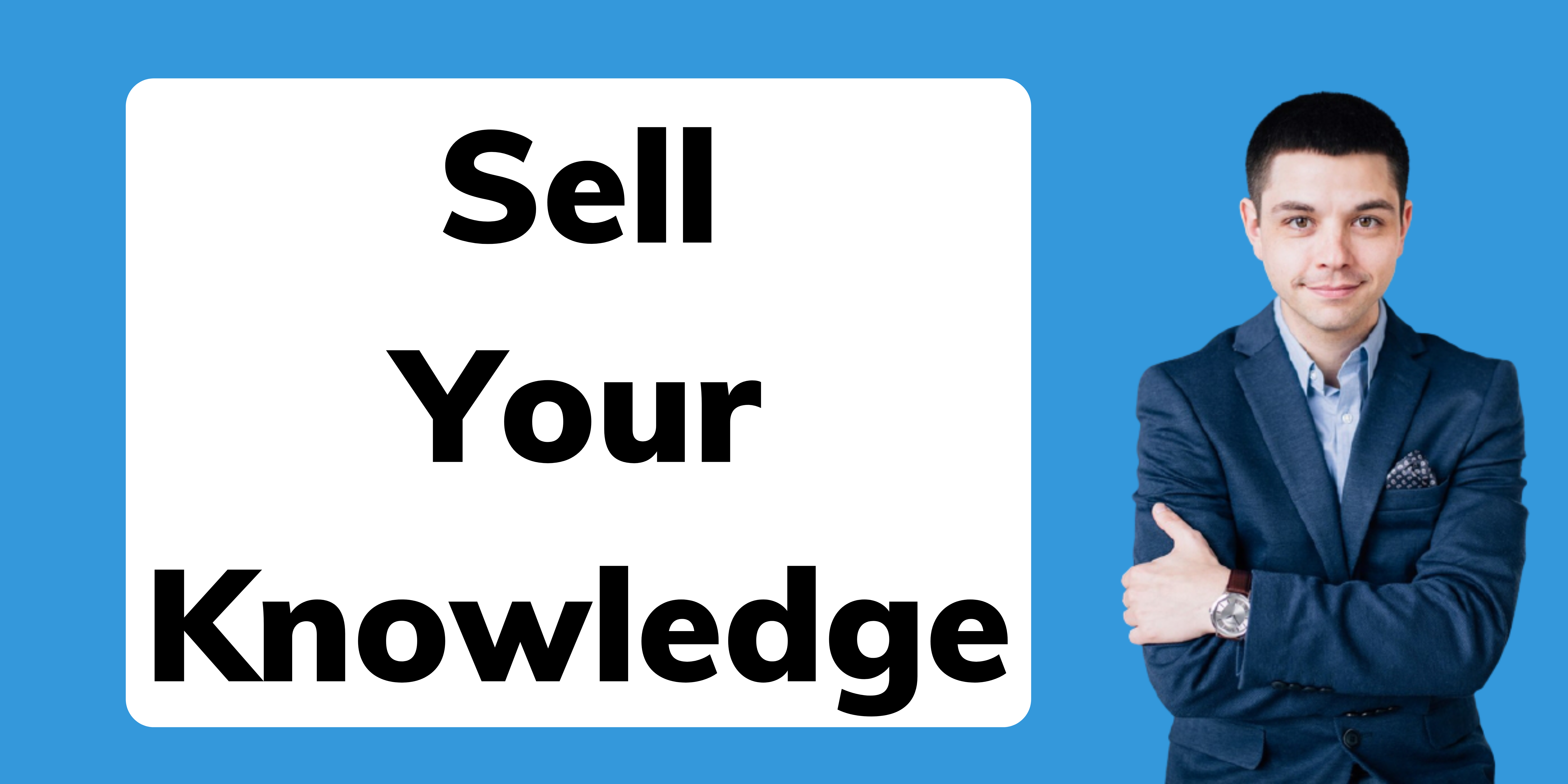How to create a tutoring logo | Custom tutor logo design and tutor logo templates
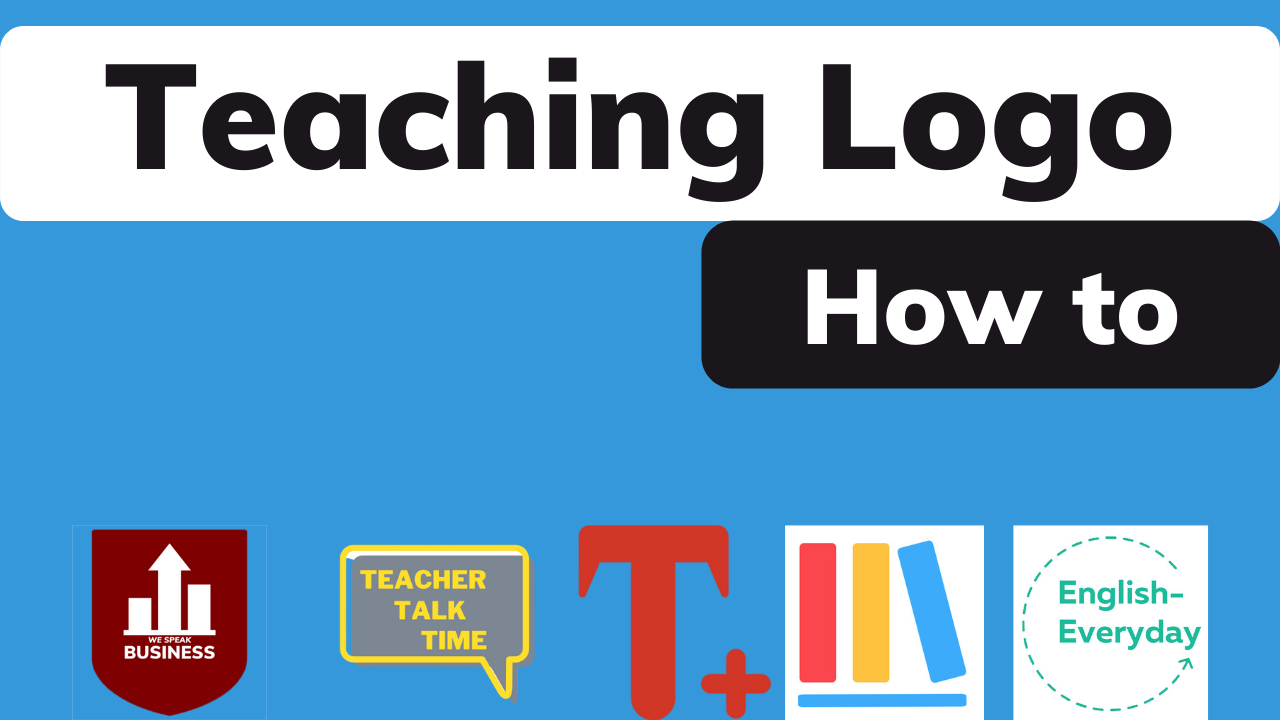
Teaching logo
Creating a teaching logo can be as simple or as complicated as you want to make it. In this article we are going to look at how you can create your own teacher logo design in 5 minutes or less. You could also outsource it and hire someone to make an online tutoring logo for you. And, of course, there's the option of using online templates to make a tutor logo. No matter what you teach or who you tutor, your teacher logo is part of your tutoring marketing message that influences how people see you.
Tutor logo design
If you've never done any graphic design before, you might think it's difficult to create a tutor logo or any logo for that matter. And not long ago that was probably true. But now there are tons of tools available online that make logo design and graphic design overall much easier. It's a skill that anyone can learn quickly and it's an extremely useful ability to have.
But before we start making anything, we need to cover the basics of tutor logo design. We need to know who our audience is, the values we want to communicate to them, what our competitors are offering, how to make our logo simple and recognizable, which font we will use, and which color we will use. These are some of the fundamentals we should consider before diving into our tutor logo design.
Audience
Consider who will see your teaching logo and how you want to position yourself to that audience. Defining your teaching niche and identifying your target audience is absolutely key. It's not something you need to tackle on a day-to-day basis. It's something you do when first get started and then you update as frequently as required (for example, every 3 months). If you're not sure who your target audience is, watch this video:
Brand identity
At the end of the day, your logo represents who you are. It allows people to mentally associate an image with a certain level of service, professionalism, and accuracy. Think about it like this: when you buy something ,you want to "get your money's worth". If you spend $10 and you feel like you've received $5 of value in exchange, then you'll be unsatisfied. Your dissatisfaction will be projected onto the people, things, and images you associate with it.
On the other hand, if you pay $10 and you feel that you've got back $20 of value, then you'll be more satisfied and project your satisfaction onto those people, things, and images. Of course, people define value differently. What is objectively $20 worth of value might seem to one person to be worth $100, but to another person only $5. By creating a target audience avatar, you should develop a keen idea of how your audience values products. And by doing competitor research, you should know what those products are being sold for.
But how does this relate to your tutor logo? Well, what do you want people to think when they see your logo? What are the values you want them to associate with a brand that would have a logo like yours?
Competitor research
Pricing isn't the only reason to do competitor research. When designing a tutor logo you should take inspiration from the types of logos other tutors, teaching businesses, and companies use. If you're a math tutor, what do other math tutors' logos look like? If you tutor children online, what kinds of icons do other tutoring businesses use in their logos?
Brainstorm
After looking at what your competitors are doing and considering who your target audience is and the values you want to communicate to them, you'll need to "play around" with the design. Your tutor logo is just a rough draft at this point. You should try out different ideas you might have and look draw inspiration from other sources and examples.
Simplify the design
When you've finished brainstorming you'll probably think you've come up with a genius idea. And that's great. But chances are that not everyone will be able to recognize your genius logo design. In my experience, most first, second, third drafts of logos are still too busy. We want to avoid lots of unnecessary elements in our tutor logo and keep it as simple as possible. We are going for easily-recognizable over highly-detailed.
Choose your font
On different platforms and inside different programs there are different fonts available. Many of them allow you to upload your own font, if you have one. Let me tell you, if you do not have a custom font of your own, don't fret. It's not a high-priority item for most tutoring businesses. Just use Arial or Times New Roman if you don't already know what font it should be.
Here's what I do. I go to the list of available fonts and type in "mul". There's always one that starts with these letters. Plus, a few years back I purchased a font called Müller and that's what I use most often. If they have the option, I upload the font files and use my font.
Choose your color
Your brand, company, or tutoring venture should have one color that operates as a main or default design color. Each of my brands has one. And I'm not talking about colors like red, green, blue, etc. I'm talking about colors like #FFFFFF, #000000, #64E889, etc.
This type of color is called a hex code. It's a hashtag (#) followed by a sequence of six digits and/or letters. In the step-by-step tutorial below, I show you how to choose a hex code and use it in your tutor logo design.
Tutor com logo
When you're just getting started you might not have a website of your own, but eventually you will want to set up your own tutor something dot com. The logo you display on your website should be simple, yet memorable. Ideally, it should represent what your tutoring business specializes in.
When we created the logo for our offline, brick-and-mortar language school we drew inspiration from the logos of ivy league universities like Harvard, Yale, Oxford, and others. As we researched, we started to notice that many of them incorporated a shield or crest, similar to kings and queens. Our school was located in Yekaterinburg, Russia and was called Kolumb (Колумб in Russian), which means Columbus, as in Christopher Columbus. We differentiated ourselves by specializing in American English, while the other schools almost exclusively taught British English. And here's our logo:

Brochure logo and business card logo
If your tutoring website logo is done right, it shouldn't be just a regular image file. It should be created in vectors, so that you can put your teaching logo on a variety of platforms and even different surfaces.

Putting your tutor logo on a t-shirt or other piece of clothing is a great way to use your teaching logo to reinforce your brand. When people see that you're wearing a shirt with your own logo they understand that you've planned what you're doing, which is professional.

Your tutoring logo can be used in backgrounds of photos or at events where people are likely to take photos.

You can mount your tutor logo on the wall of your office.

And you can even put your tutor logo on a cake.

Favicon
The logo you've created for your tutoring business works great as a favicon - the little picture you see in each tab of the browser. It's a chance for you to reinforce your tutor brand.
Teacher logo design
This is a short step-by-step tutorial that shows you how to make a logo using Canva and Flaticon. Read each paragraph and follow the screenshots to design your own logo in Canva. First, we'll make the background of the tutor logo in Canva and then we'll make the icon for the tutor logo in Flaticon. Lastly, we'll put the two together inside Canva and download our custom tutor logo.
How to use Canva to make a logo
Use canva.com to create a teacher logo design in five minutes or less. Even if it takes you a little longer the first time, you'll have the satisfaction of knowing how to quickly design a logo (or anything else for that matter). Log in to Canva.com, click the "Create a design" button in the top right corner, and type "logo" into the search.
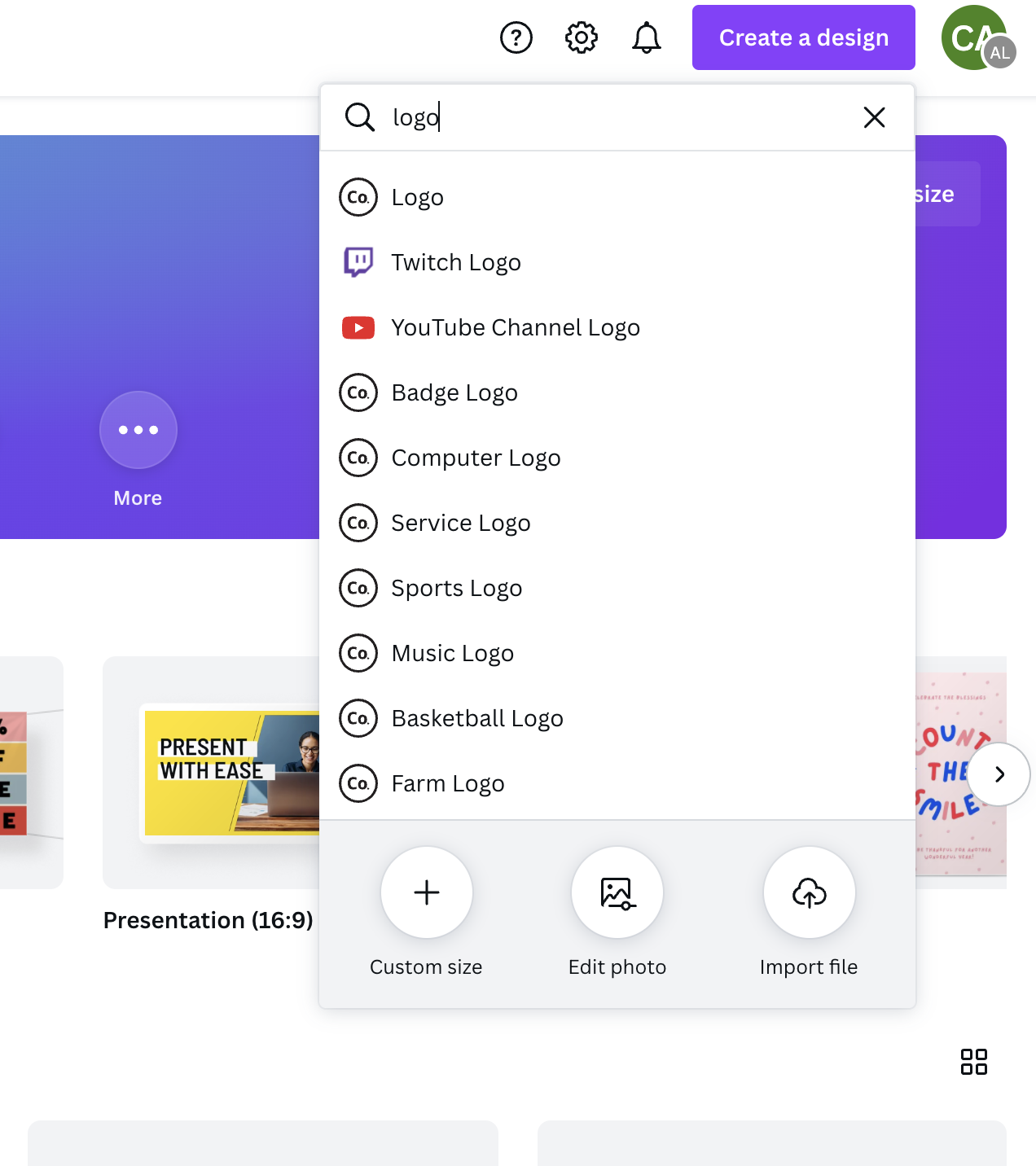
Choose the "Logo" option (the first option in the image above). That will generate a new blank image. This will become your tutor logo.
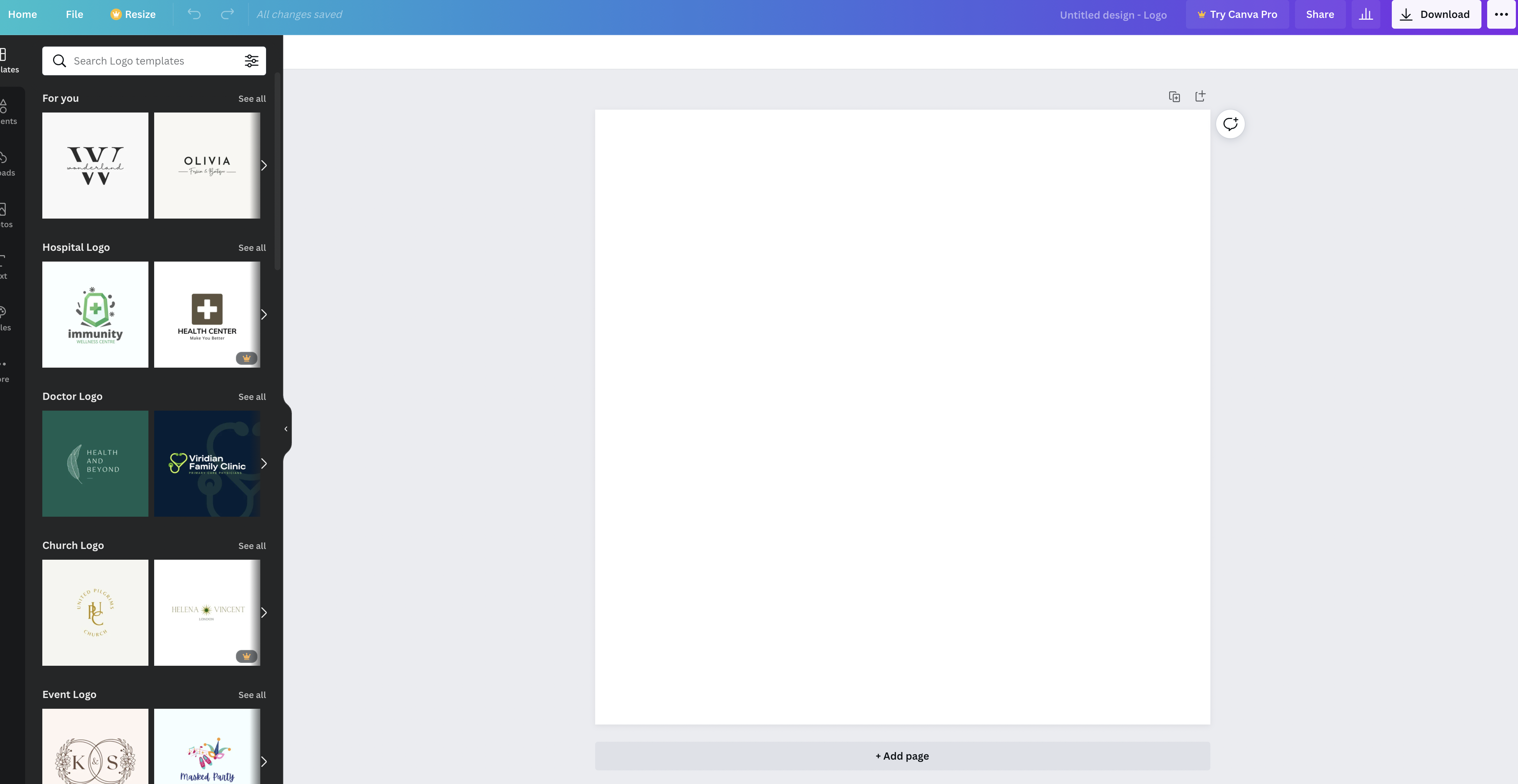
To change the background color of your tutor business logo you need to click the rainbow-colored square shown in the image below.
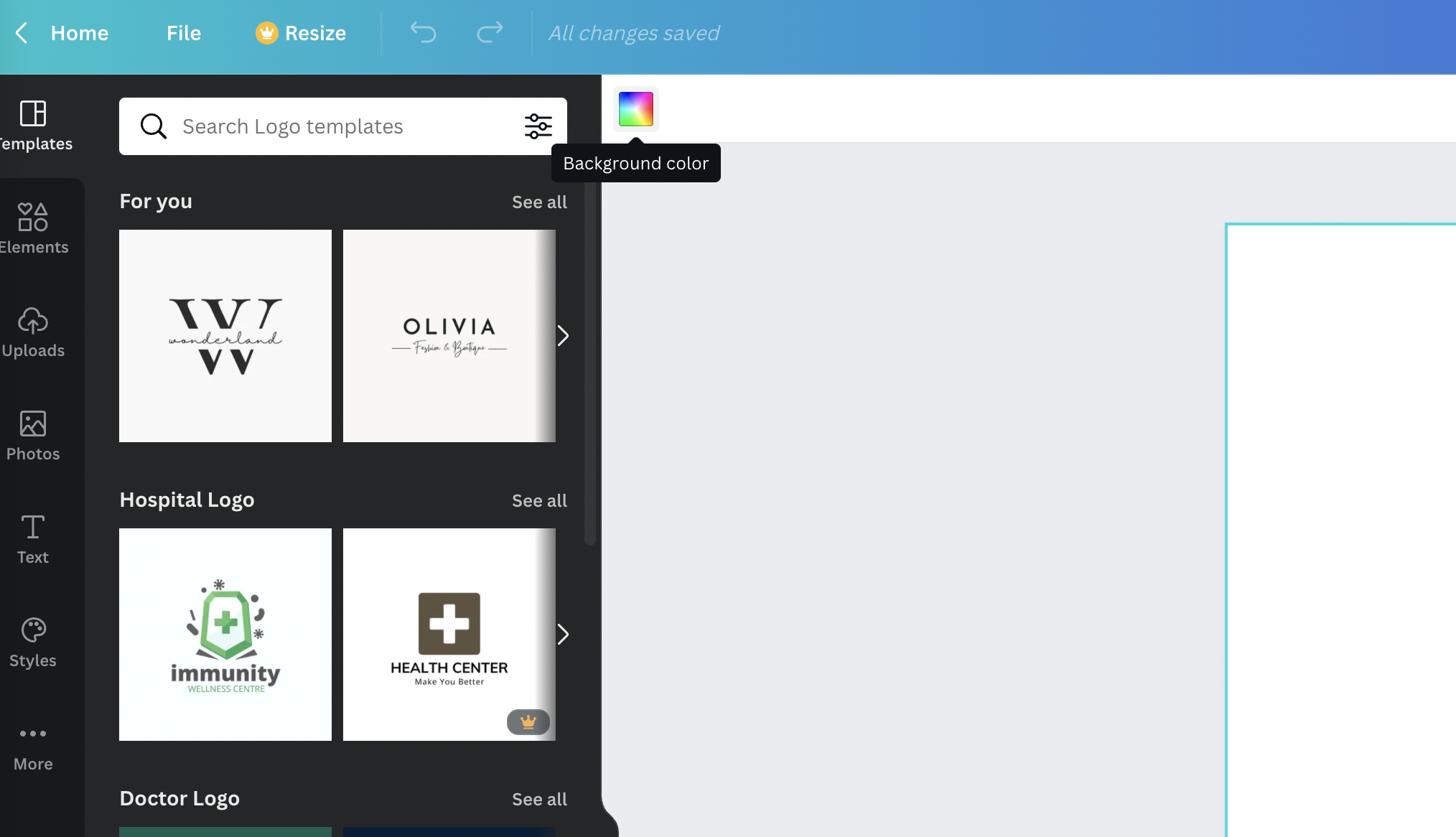
Doing that will open a new panel on the left side of the screen where you can either choose a standard color that Canva offers you or customize your teacher logo.
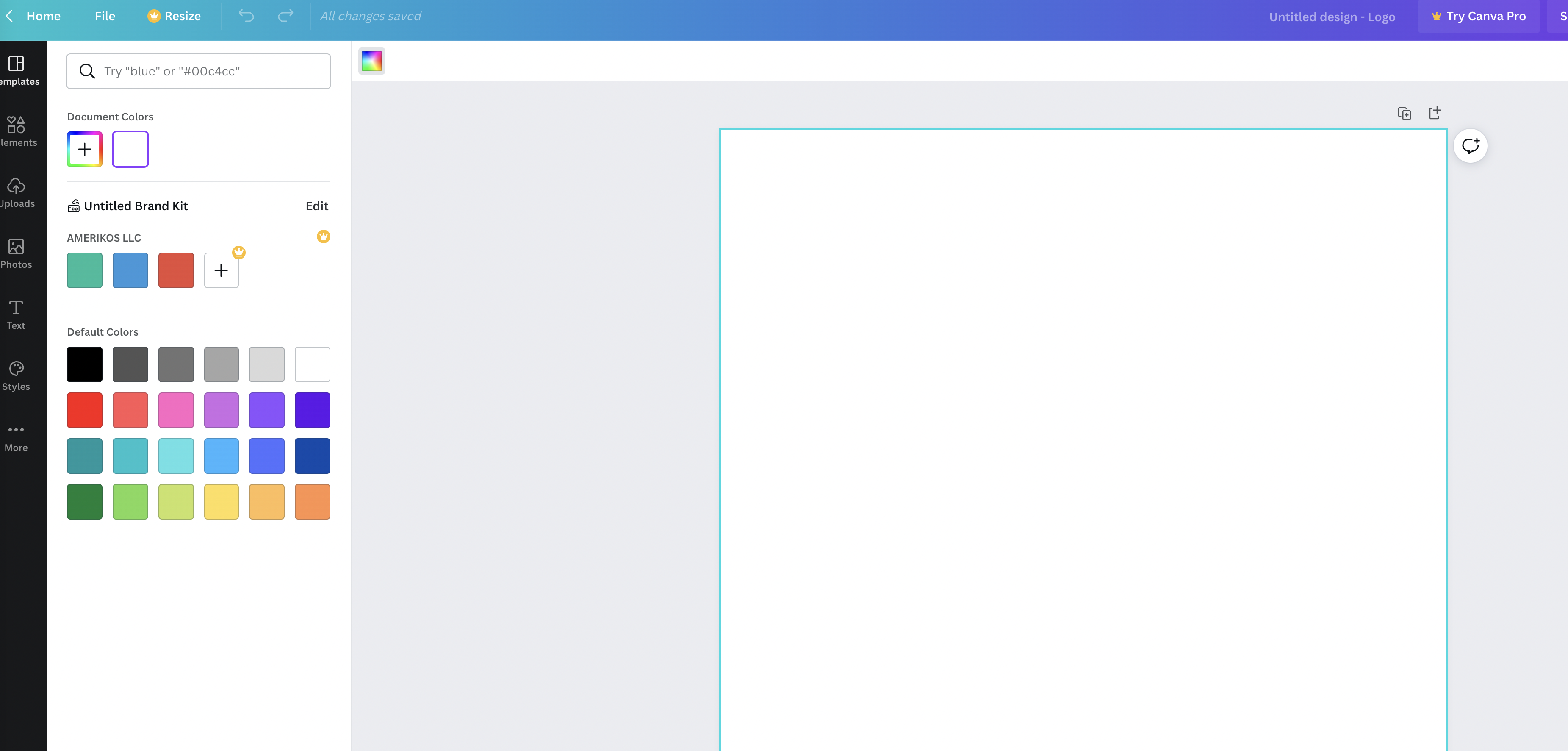
Click on the square with the rainbow-colored border and the plus sign in the middle to choose a custom color for your tutor logo.
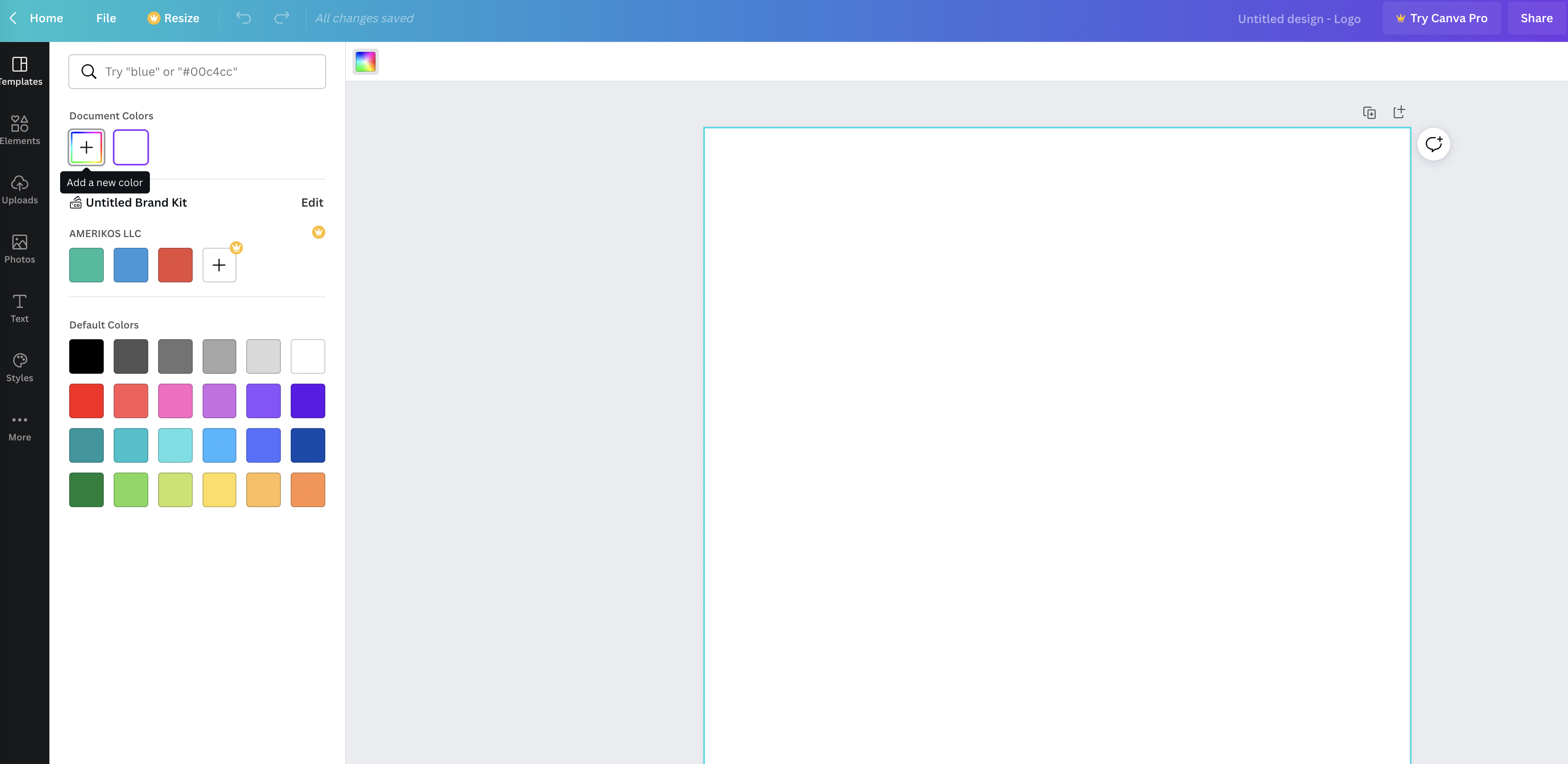
Now you can find exactly the color you want to represent you and your brand.
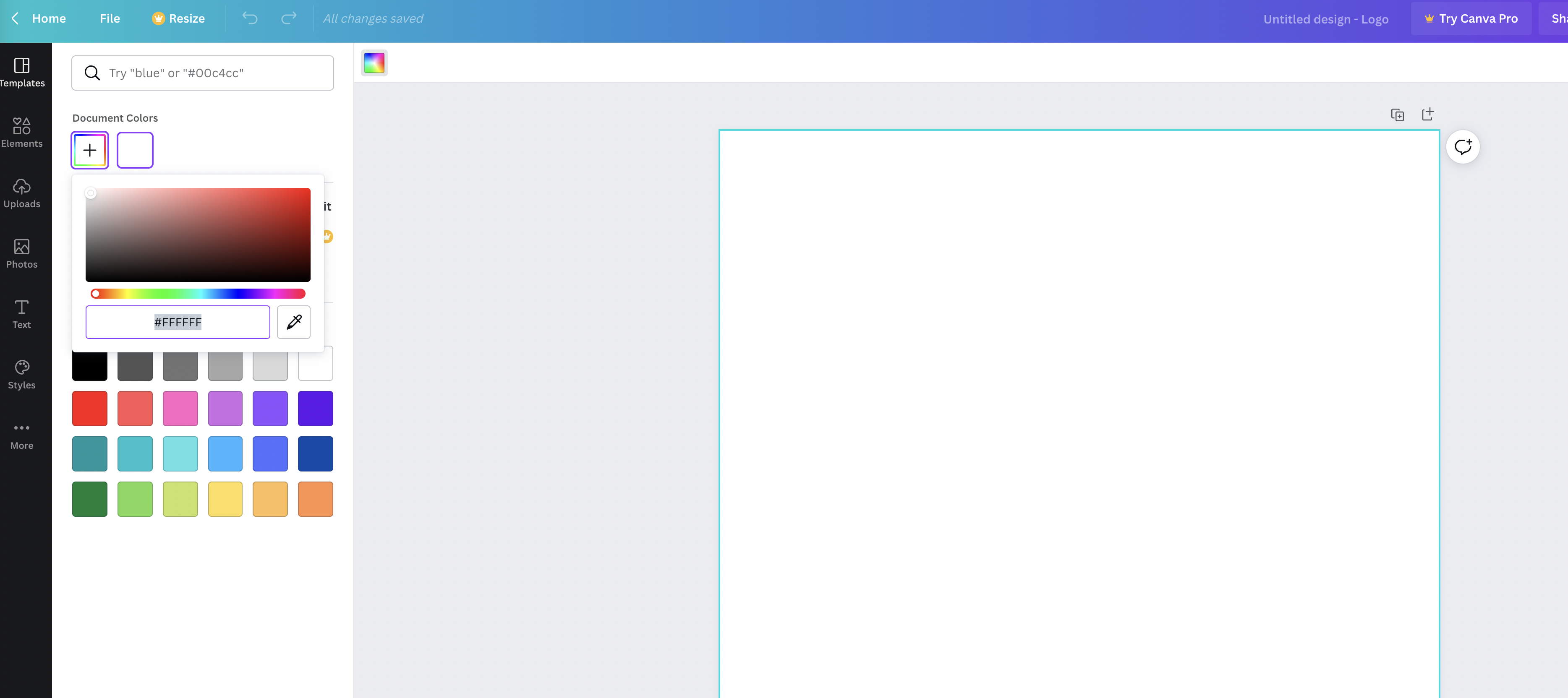
When you've found the color you want, copy the hex code. You'll use this color over and over again.
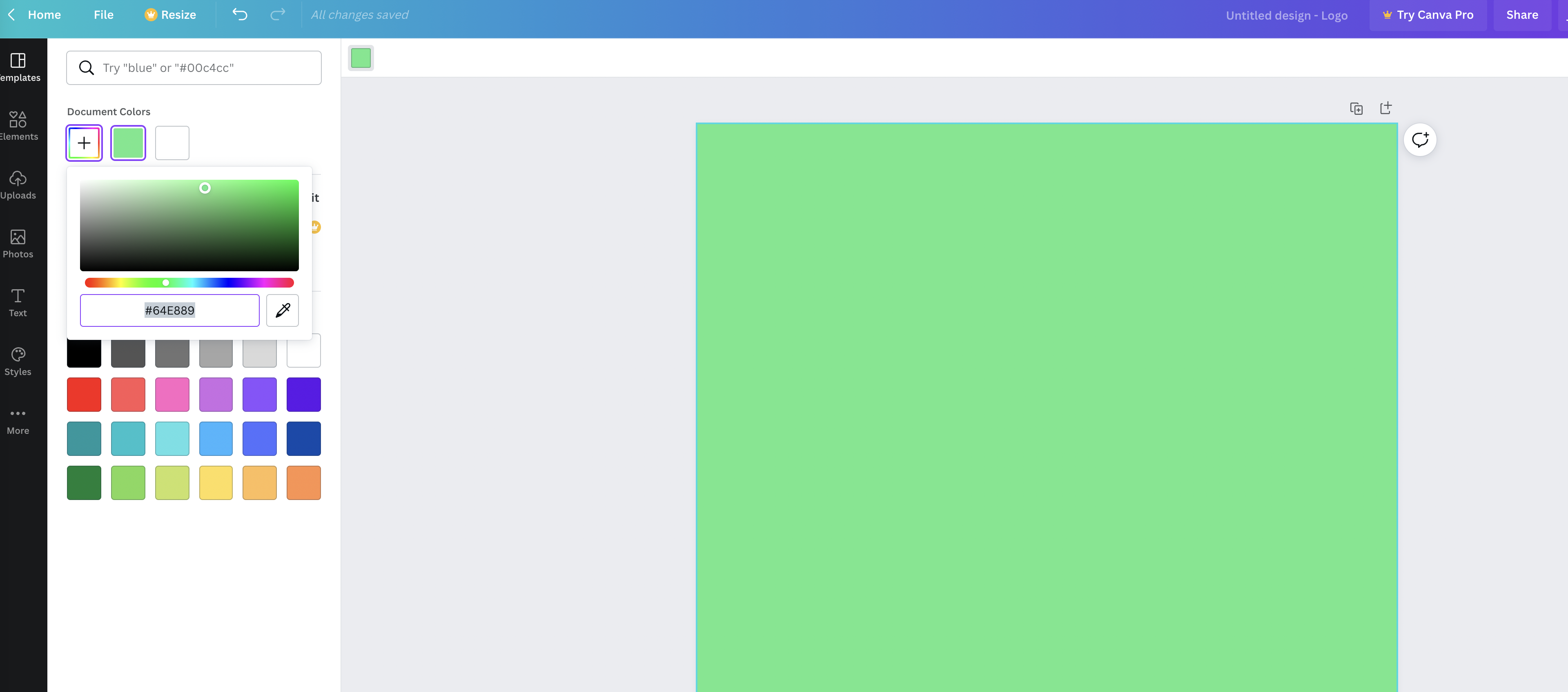
Flaticon
Use flaticon.com to find education symbols and tutor emblems that represent your brand.
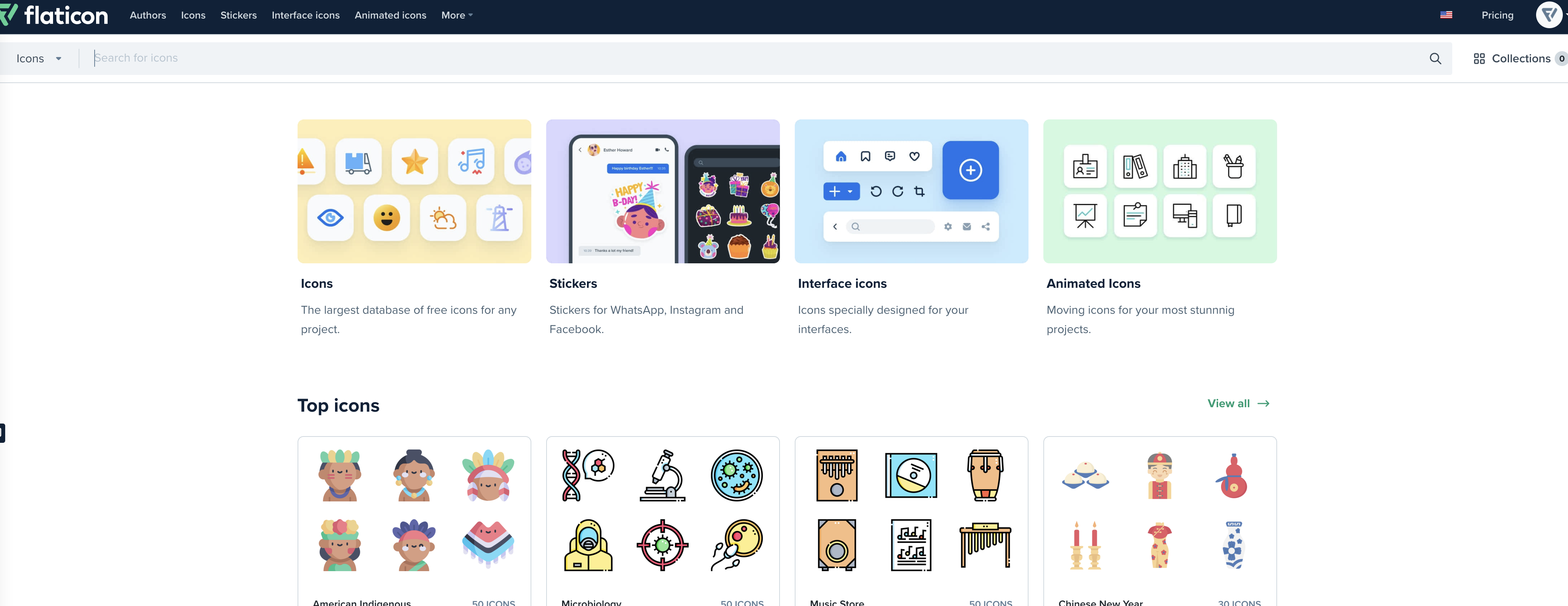
Search for appropriate icons for your tutoring business by writing words or phrases into the search at the top of the page. The results show up at the bottom.

Choose the icon you want to use by clicking on it. Next, you have the option of customizing the color, display, and shape of the icon before downloading it.
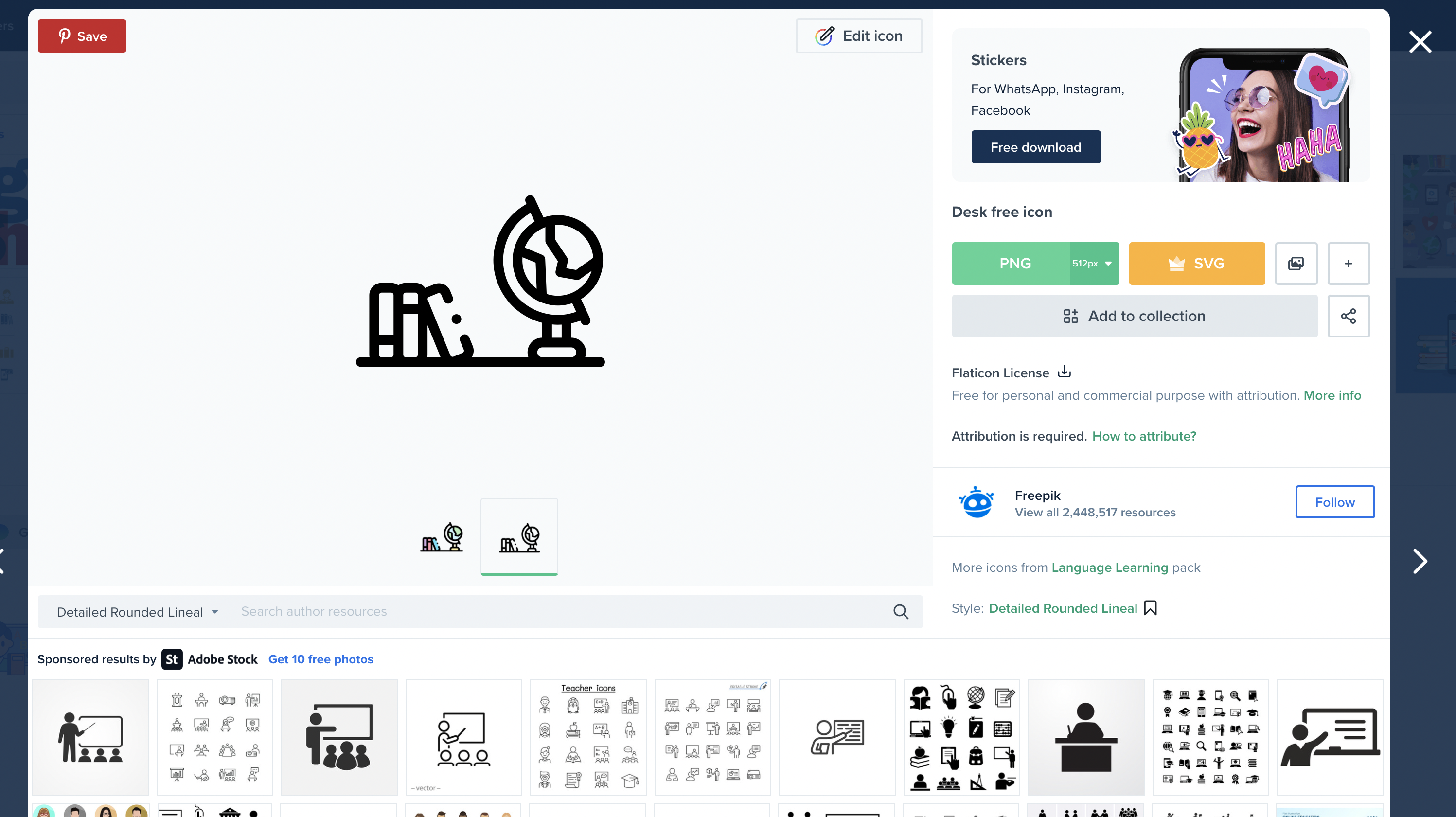
Clicking the "Edit icon" at the top of the screen will open the left panel where you can choose to edit this icon's color, display, or shape.
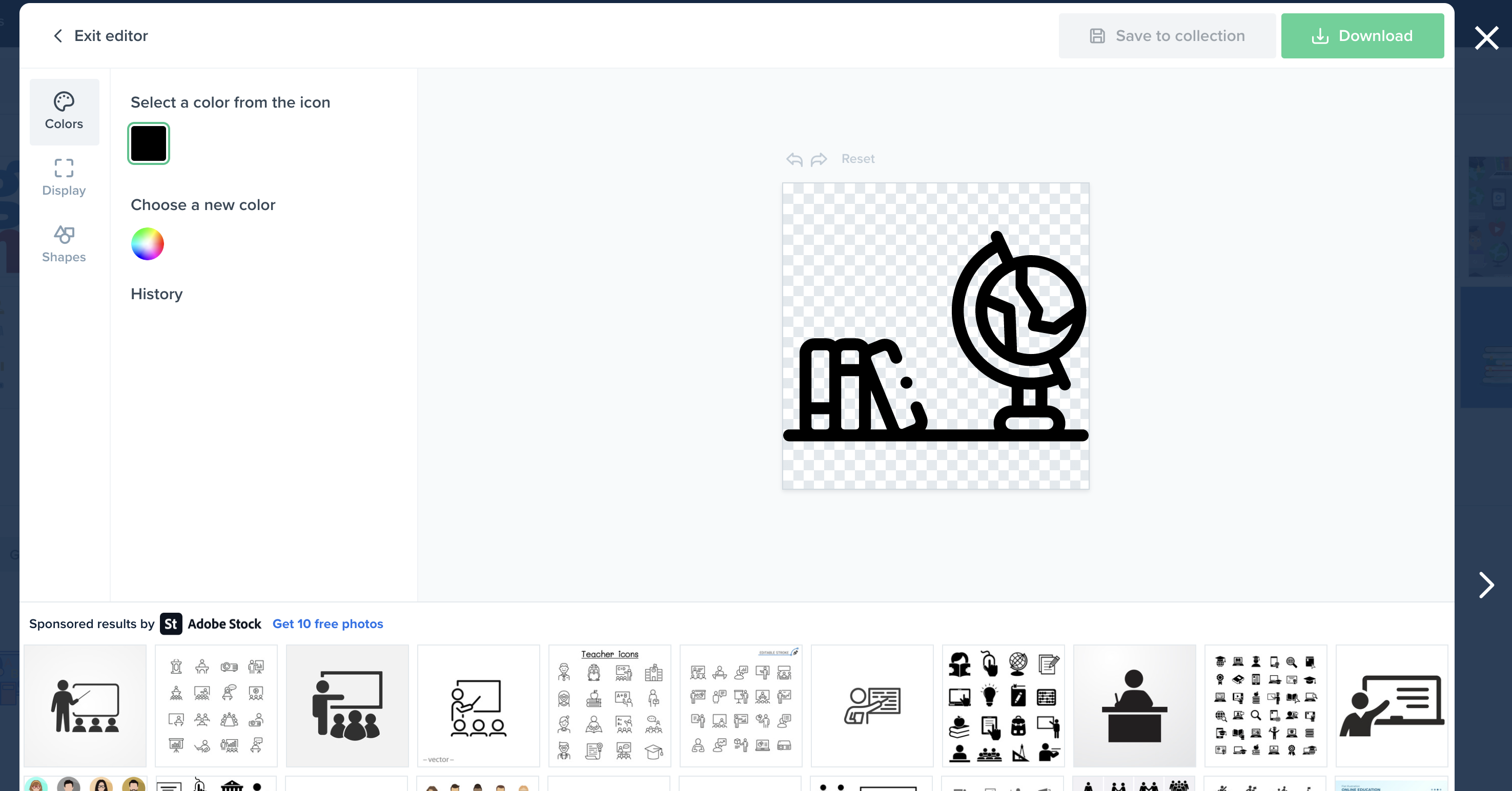
If you want to choose a custom color using a hex code, click on the rainbow-colored circle.
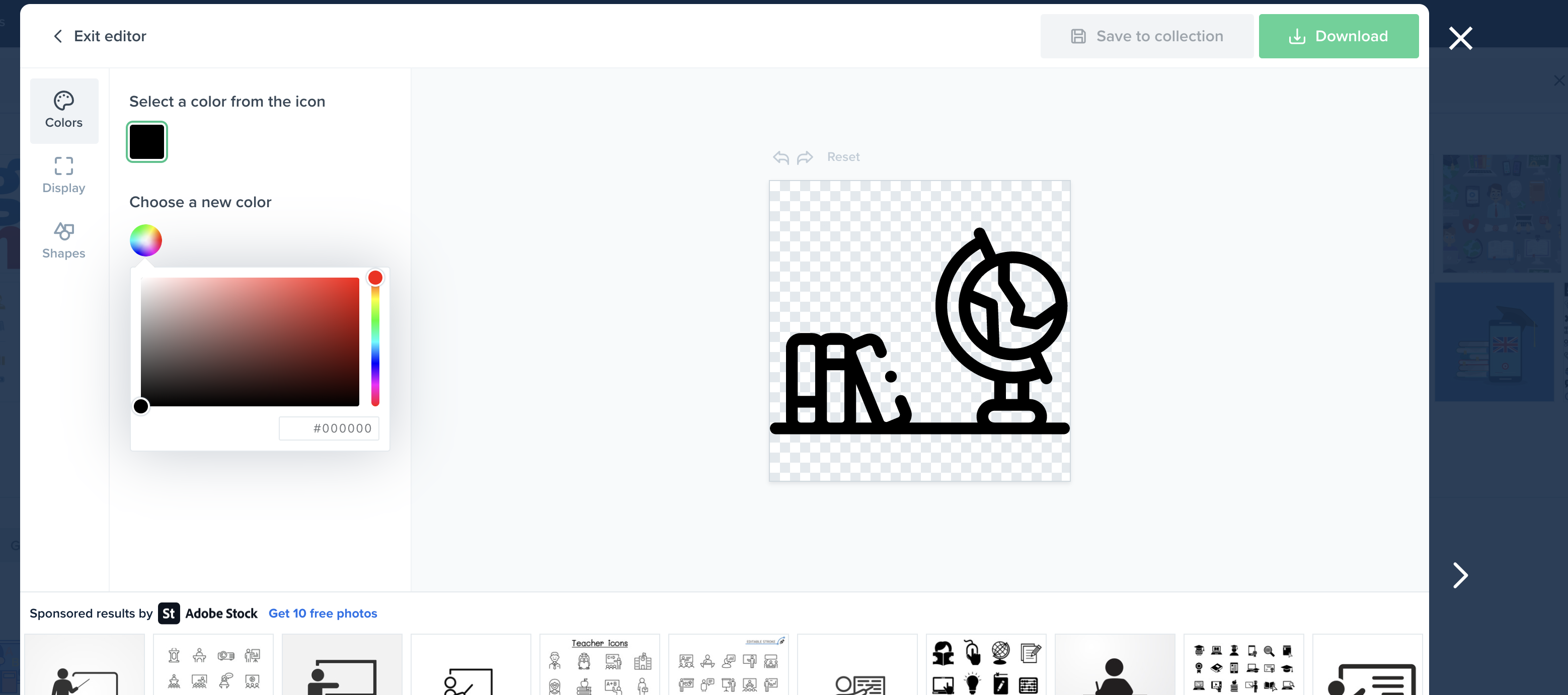
This is where you can search through all of the colors available and find exactly what you want or you can enter the hex code of the color you chose in Canva earlier.
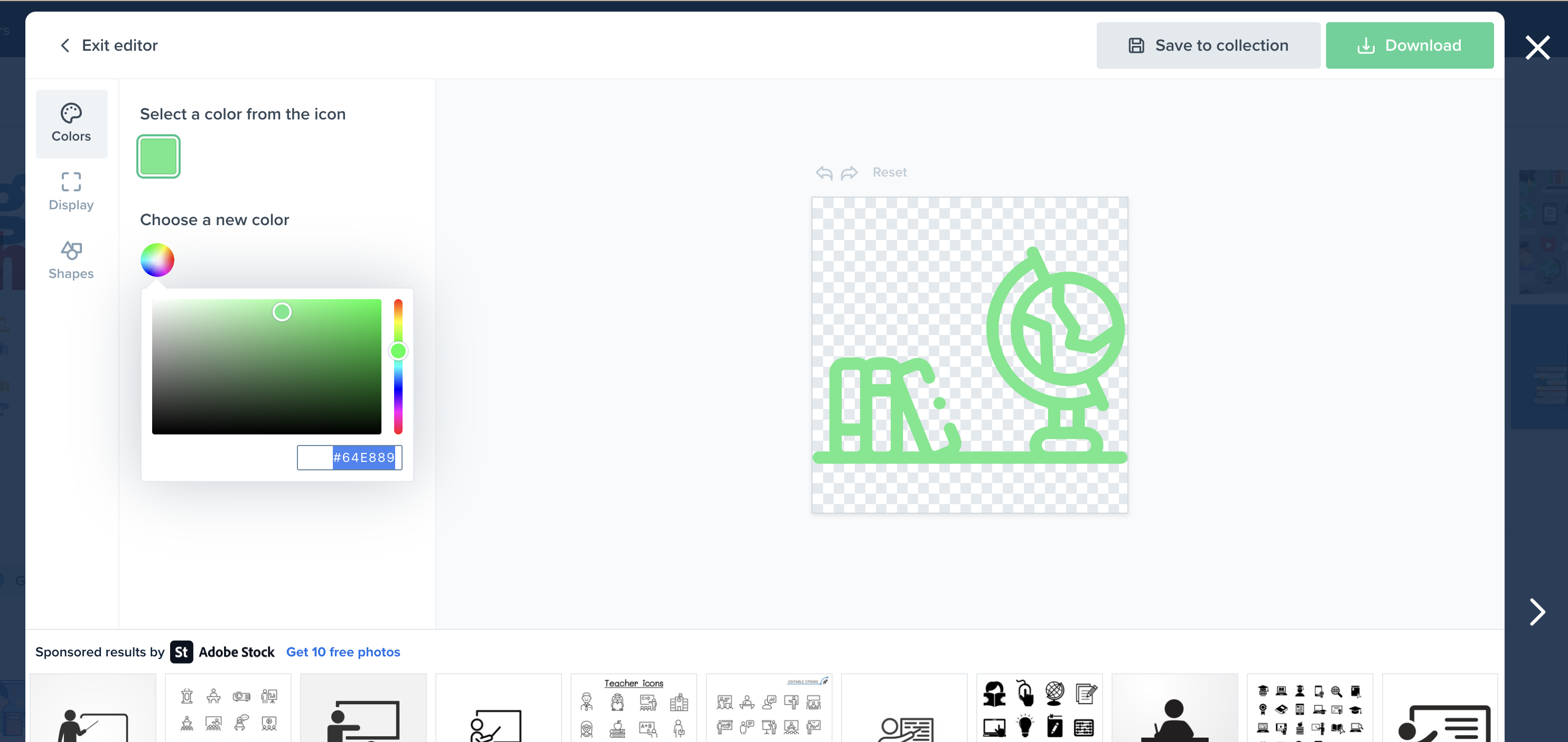
Next, you can edit the display.
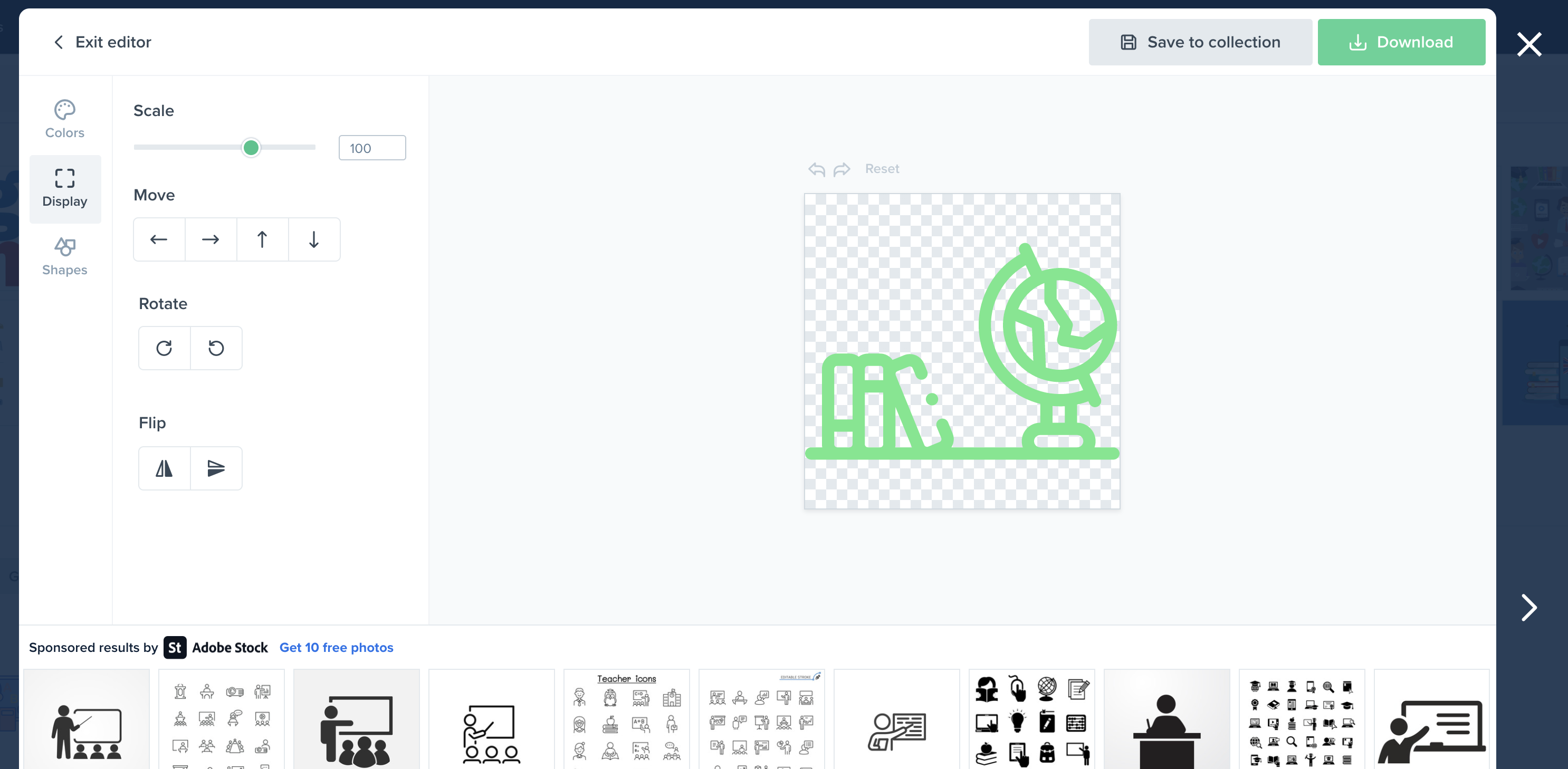
I've chosen to flip the icon.
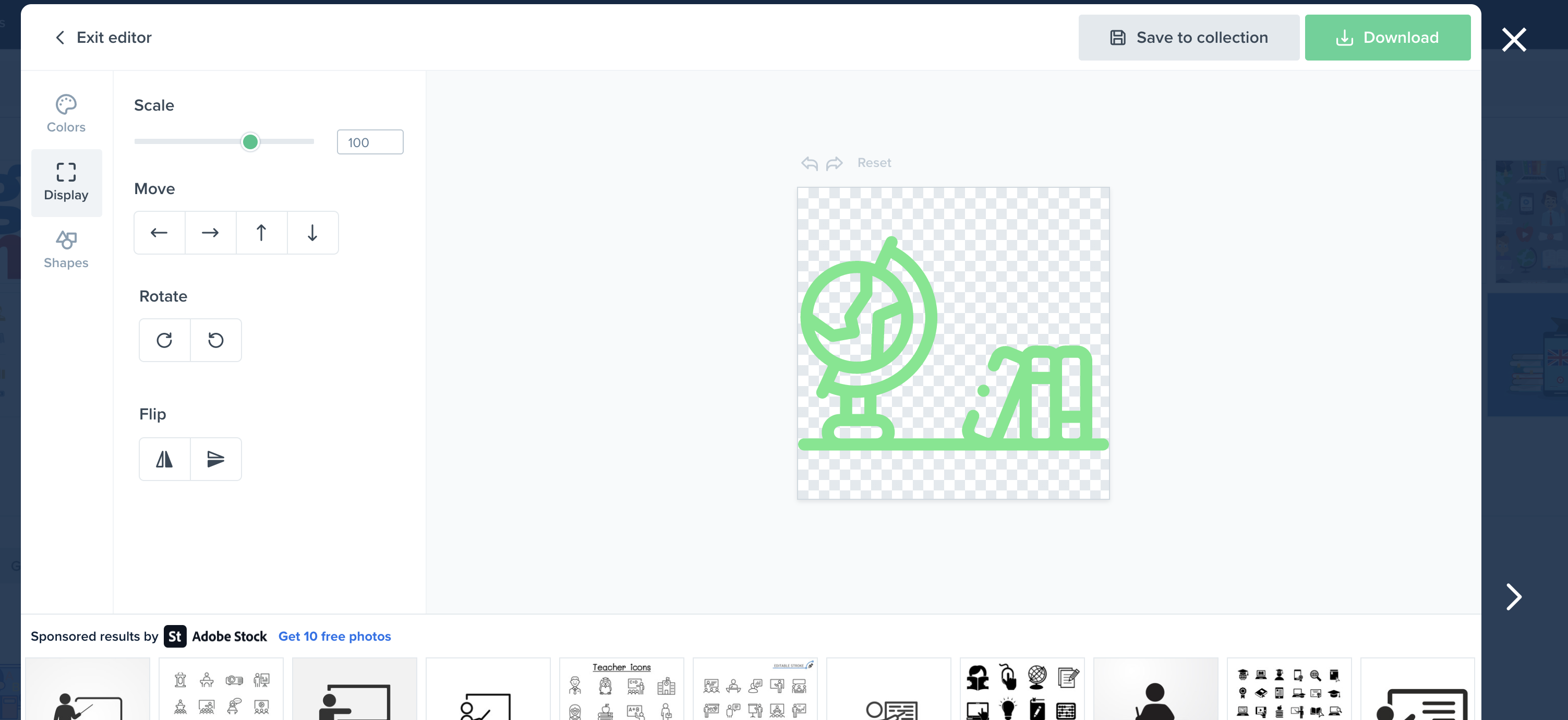
After that, you can edit the shape of the icon.
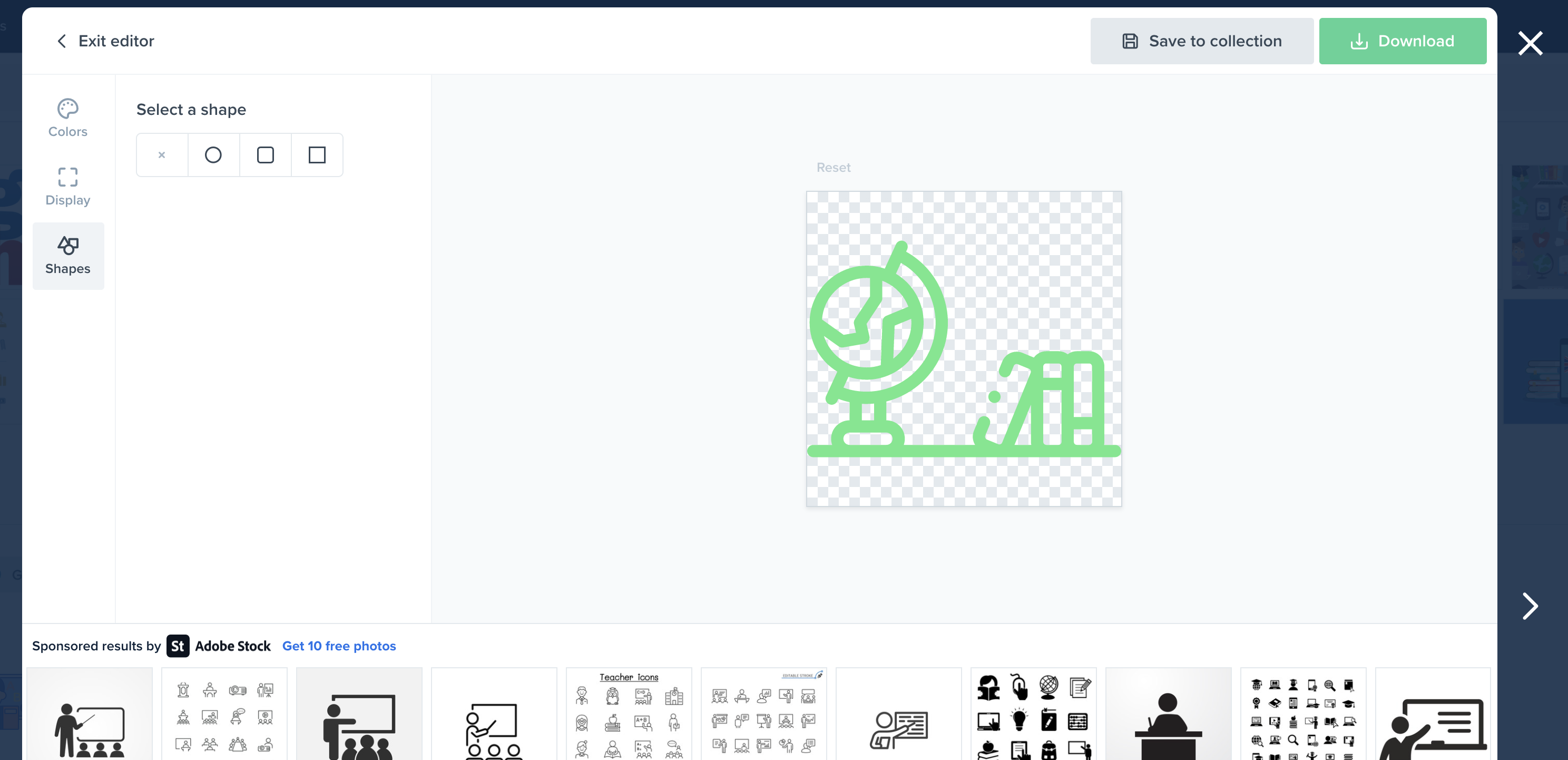
You can make it a circle or square, but I prefer to have no shape because it lends itself better to different backgrounds and use cases.

English teacher logo
As an English teacher myself, I can attest to how important your English teacher logo can be. I've grown my YouTube following to over 350,000, Facebook to over 450,000, and Instagram to over 80,000. At each turn my logo was used to represent me and it became increasingly recognizable. In this tutorial we are going through the easy steps to create a professional teaching logo yourself for free.
Now it's time to combine our logo icon and our logo background. If we keep our background green, then we'll change our icon to be white. If our background is white, let's make our icon green. Download your tutor icon from Flaticon.

Drag the downloaded icon file into Canva or upload it by clicking the "Upload media" button.
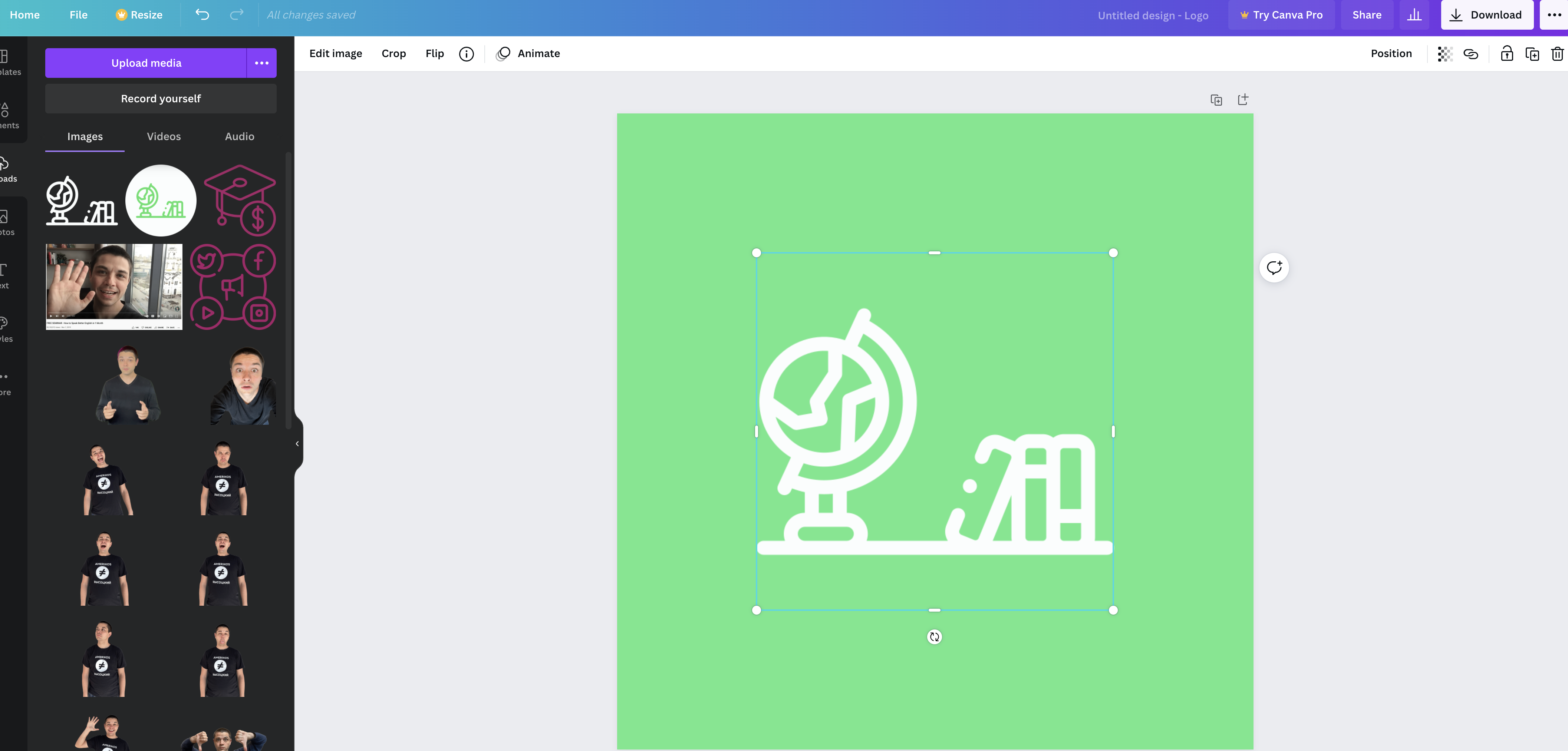
The size of the icon compared to the size of the background might not match the proportions you want. In that case, you'll need to adjust the size of the icon to fit properly.
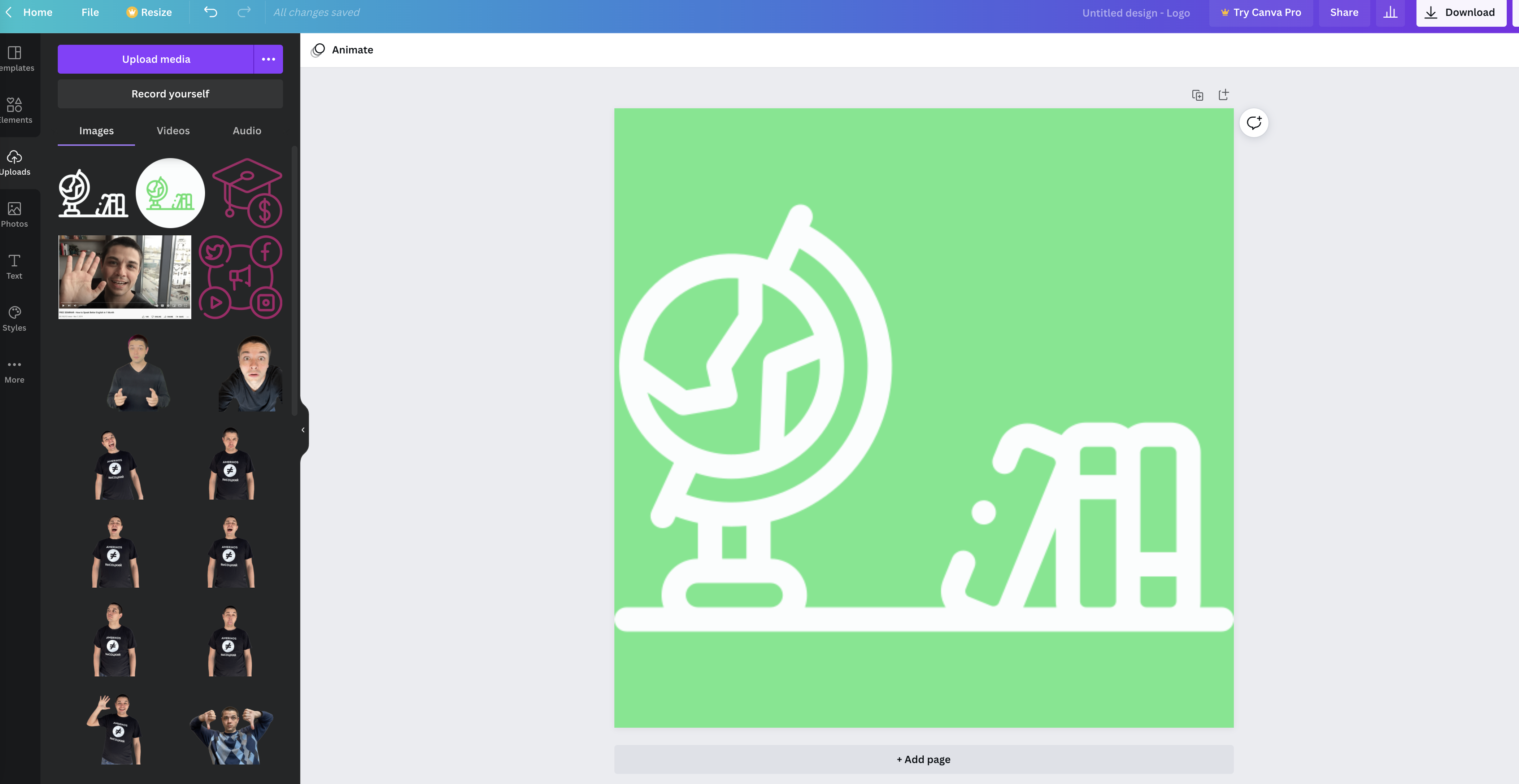
Lastly, click the "Download" button and choose the type of file you want to save. I suggest choosing the png format because it's compatible with many websites and services.
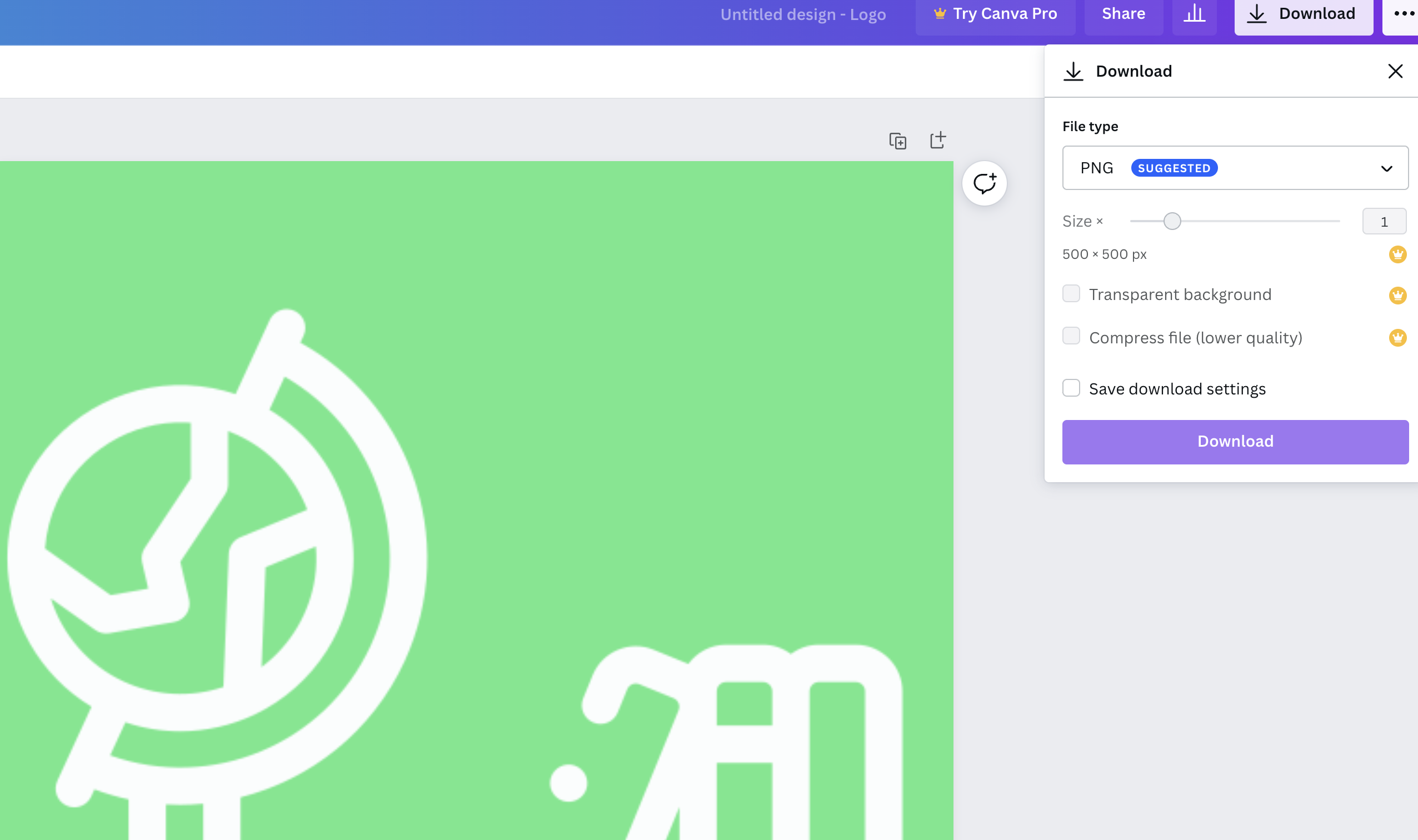
Online tutoring logo
Our finished tutoring logo is ready for us to use on our website in our header or as a favicon. We can always go back and change it if we need to, but our tutor logo is one of the best ways for us to build brand recognition and help communicate our values to our audience. If you found this step-by-step tutorial on how to make a logo useful, let me know! If you need help with graphic design, web design, building a website, or marketing yourself or your business online, reach out to us at [email protected]